Ergonomic Program - UC Merced
The ErgoCAT team focuses on preventing employee injuries caused by overuse and poor positioning of work equipment. To do so, we have partnered with the Be Smart About Safety Foundation, which helps us provide staff and faculty with in-person ergonomic evaluations and vouchers to purchase recommended equipment. Even though some of these resources are only for staff and faculty, we encourage undergraduate and graduate students to take the RSS ergonomic self-assessment, which will give you a unique report and trainings to help you adjust your workspace to your body to reduce and prevent any pains.
If you have any questions regarding the program, please contact us at ergocat@ucmerced.edu, or call 209-500-9301.
How To Access the RSS Ergonomic Self-Assessment (Everyone)
1. Click here to be redirected to Risk and Safety Solutions.
2. Log in using your UCM email.
3. On the right corner, click the button like the figure below:
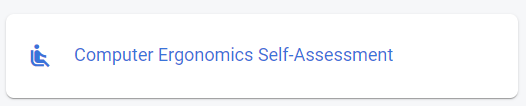
4. Then, fully complete the assessment until it gives you your risk reports.
Procedure for requesting an in-person workstation ergonomic evaluation. (Only For Staff and Faculty)
1. Complete the online RSS Ergonomic Self-Assessment
2. Submit the ergonomic evaluation request form.
3. After you complete the form, you will receive a link to book an in-person evaluation.
3. We will evaluate your workplace and how it works with you.
4. After you can apply for funding to cover 50% ($1000 limit) of the cost of your ergonomic equipment.
Try it before you purchase it. Book some time in our ergonomic lab to try different types of chairs, mice, keyboards, and other ergonomic equipment.
If you need a way to promote ergonomic evaluations in your department, you can download and print the flyer here.



